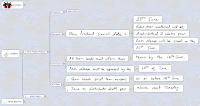The tool is available via the Right-Click context menu on map topics. It has one purpose and many uses.
The purpose of the tool is to concatenate the text of sub topics into a parent single topic.
One of the key uses, and the reason the tool was originally developed is for use 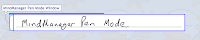 with TabletPC and MindManager “Pen mode”. Pen mode, especially when your TabletPC is in portrait mode, has a limited window for capturing your writing. This is clearly designed to facilitate brainstorming. However this small window proves less useful when capturing large amounts of notes in meetings, workshops, seminars or even training.
with TabletPC and MindManager “Pen mode”. Pen mode, especially when your TabletPC is in portrait mode, has a limited window for capturing your writing. This is clearly designed to facilitate brainstorming. However this small window proves less useful when capturing large amounts of notes in meetings, workshops, seminars or even training.
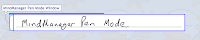 with TabletPC and MindManager “Pen mode”. Pen mode, especially when your TabletPC is in portrait mode, has a limited window for capturing your writing. This is clearly designed to facilitate brainstorming. However this small window proves less useful when capturing large amounts of notes in meetings, workshops, seminars or even training.
with TabletPC and MindManager “Pen mode”. Pen mode, especially when your TabletPC is in portrait mode, has a limited window for capturing your writing. This is clearly designed to facilitate brainstorming. However this small window proves less useful when capturing large amounts of notes in meetings, workshops, seminars or even training. So the Topic Concat tool was developed to help bring trees of words back into sentences.
The following script illustrates how Topic Concat can be used.
STEP 1 - In the first instance, you may find yourself capturing notes during a meeting.
STEP 2 - Next you would use the MindManager “Ink To Text” tool to convert your writing into topic text.
STEP 3 - Now you use the TPAssist 2007 Topic Concat tool to bring these words into sentences.
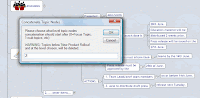 The “level” option allows you to choose where your sentences start. In the example above we have chosen level “2” because our meeting notes start 2 levels down from the meeting agenda item.
The “level” option allows you to choose where your sentences start. In the example above we have chosen level “2” because our meeting notes start 2 levels down from the meeting agenda item.The resulting map then looks as follows: