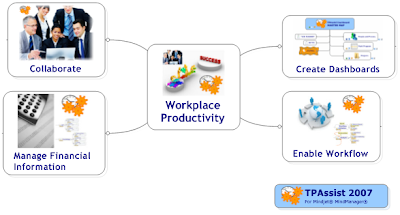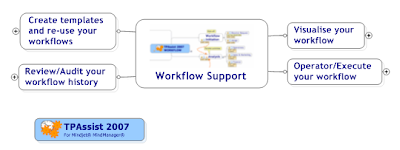Enhance your online Mindjet Connect collaboration experience...
- Track changes across shared maps - TPAssist automatically journals changes made to task details, including dates, priority, flags, percentage complete, text markers as well as resource assignment so you have a history, or audit trail, of where and when changes were made to the plan.
- "My Tasks" Resource Filtering in Tree Summarisation - The TPAssist 2007 task tree summary capability has a "Resource Filter" which can be used to manage tasks assigned to one or more individuals.
- Enable Workflow - Use MindManager and TPAssist to construct workflow tasks, set durations/effort and assign ownership. Also linking them we relationships and automated the dates. As you progress your workflow, using TPAssist, you can visually track steps taken and yet to be taken. In addition, because your actions are tracked with-in the map, you have an instant audit trail of your workflow progress.
- Manage Financial Information - Financial values captured via TPAssist will be rolled-up the map to provide the visually means to track estimates and actual details across groups of tasks, maps and Multimaps.
- Use Team Dashboards - TPAssist 2007's Tree Update and Task Summary also work with Multimaps. Dashboards can be built very easily by linking topics to sub-maps and then running TPAssist 2007 Tree Update in Multimap mode.
- Consolidate and Publish multi-maps - TPAssist 2007's publish to Microsoft® Excel® and Microsoft Project® capabilities are multi-map enabled, allowing you to managing complex projects over multiple maps and produce consolidate Work breakdowns, project schedules and other reports.