TPAssist includes the ability to move content around your various linked project and dashboard maps quickly and easily. This capability is defined under the heading of "Capture / Store / Process" and has the following components: 
- Capture Tools (System Tray Icon, Outlook Capture, Send Topic, Link At and Send Map)
- Basket Processor (MindManager add-in)
- Auto-Journal
- Quick Links map
- Temporary Storage of TEXT capture files
These components work together as a team to help you instantly capture, store and process your ideas, tasks, notes and next actions.
Capture Tools (System Tray Icon, Outlook Capture, Send Topic, Link At and Send Map)
TPAssist supports a number of methods for capturing:
- Firstly ideas, tasks, notes and next actions can be captured via the System Tray Capture (STC) tool (This tool is external to MindManager and installed separately, see TPAssistCapture for Mindjet® MindManager®).
- Secondly, Microsoft Outlook emails and other items can be delivere
 d to your map for processing via the Outlook Capture tool (This tool is external to MindManager and installed separately, see TPAssistCapture for Microsoft® Outlook®)
d to your map for processing via the Outlook Capture tool (This tool is external to MindManager and installed separately, see TPAssistCapture for Microsoft® Outlook®) - Thirdly, you can send topic trees to the capture basket via the Send Topic command (with-in MindManager).

- Also, you can use the capability to automate the process of creating linked topics on dashboards and summary maps via the Link At command (with-in MindManager).
- And finally, the entire mind
 maps can be sent to the capture basket via the Send Map command (with-in MindManager).
maps can be sent to the capture basket via the Send Map command (with-in MindManager).
Basket Processor (MindManager add-in)
Basket Processing is performed within MindManager. To process outstanding items, simply open MindManager, then click the TPAssist Process command. TPAssist will now open each captured item, find the associated Quick Link, follow the hyperlink and insert the captured item as a new subtopic at the resulting location.
Auto-Journal
Auto-Journal is a facility provided by TPAssist to help you journal your captured items. The concept being that when you "capture" something you want the fact that it was captured "journalled" when it "lands". This is useful if you capture an action and want it automatically included in a task map with a starting date of when the action was captured. An "Auto-Journal" is effectively a MindManager Callout topic appropriately formatted. When TPAssist comes across this formatted Callout, it will use the TPAssist Options to determine if it is processed just as if you had use the "Journal" tab to enter the topic details.
Quick Links map
The Quick Links map is a MindManager map (compatible w
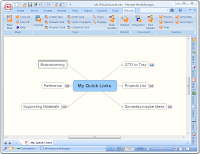 ith version 6, 7 and 8). Unless otherwise instructed TPAssist, will create and maintain this map in your "My Documents" folder. The map will be saved as "MyTPAssistCaptureQuickLinks.mmap"
ith version 6, 7 and 8). Unless otherwise instructed TPAssist, will create and maintain this map in your "My Documents" folder. The map will be saved as "MyTPAssistCaptureQuickLinks.mmap"Quick Links are "instructions" that specify two things: Firstly, the Quick Link name or topic title is the Category or Tag that is used to organize your notes during the capture process. Secondly, associated with each Quick Links is a Hyper Link to another mind map and topic. It is these hyper linked topics which will "receive" your notes as new subtopics during Basket Processing.
Temporary Storage of TEXT capture files
TPAssist's Capture / Store / Process facility uses TEXT files to store captured items. These captures are stored locally in a sub folder of your "My Documents" folder. You can configure where TPAssistCapture stores these files.
